Smallsat Industry Ace Sample
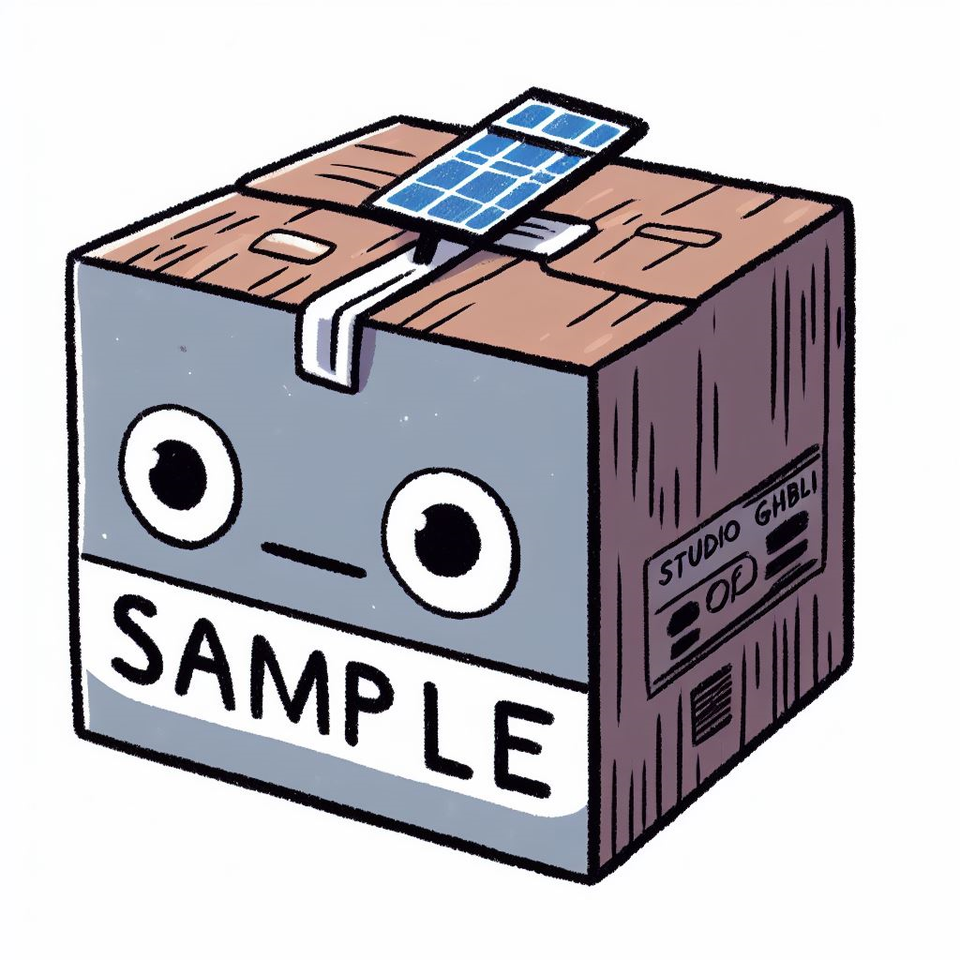
This is only a demonstration page. If you're looking for the "real" Smallsat Industry Ace subscriber dashboard, go here: https://www.illdefined.space/smallsat-industry-ace/.
The series of dashboards above demonstrate the various data categories and activities of small satellites (smallsats) specifically. However, it also demonstrates how the other dashboards (Global Space Activity, Launch Technician, Spacecraft Specialist, and Space Integration Expert) function and the kinds of data a subscriber can expect to find in them.
There isn't much data in the sample--only enough to make it work and provide browsers with an idea of what to expect. To make it clear, the data in the "real" Smallsat Industry Ace dashboards will cover the span from 1 Jan 2019 through the year to date. Also, the data is not raw data. The dashboards are curated compilations of data that I think are useful and valuable to subscribers.
What can you do? While it may not be obvious, there are seven smallsat dashboards. How do you get to them? Hover your mouse arrow over the bottom left of the dashboard window until you see the bar pictured below pop up.
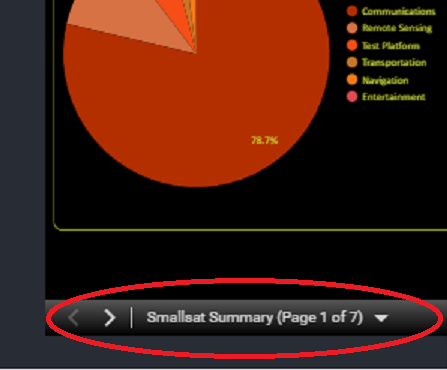
Click on the down arrow to the right. That will bring up all the other dashboard pages (below).
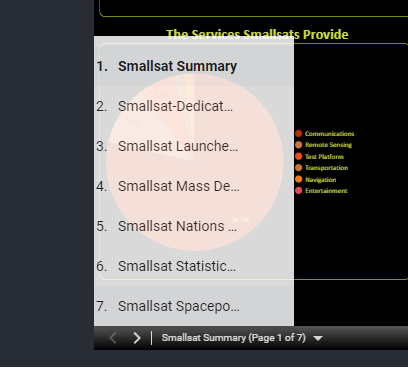
The dashboard page you are currently on (Smallsat Summary) is bolded. You can jump to another dashboard page by selecting any one with your mouse arrow.
That's navigation. The charts within the dashboards are responsive. If you hover over "Communications" slice of the pie chart, it will automatically show data related to that category--in this case the number of satellites that are providing some kind of communications service, like so:
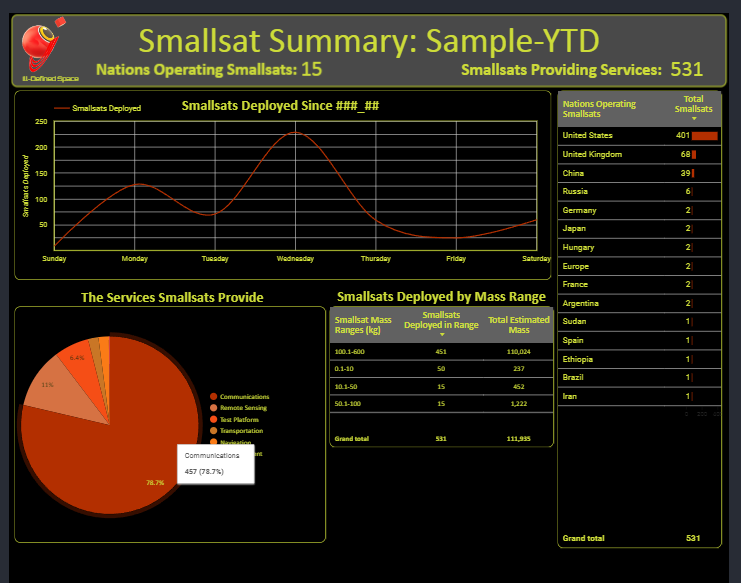
If you then click on the Communications slice, the rest of the pie will fade, letting you know you are only focusing on Communications smallsats. But the other charts in the dashboard change as well. Even the numbers in the dashboard's header change, as shown below.
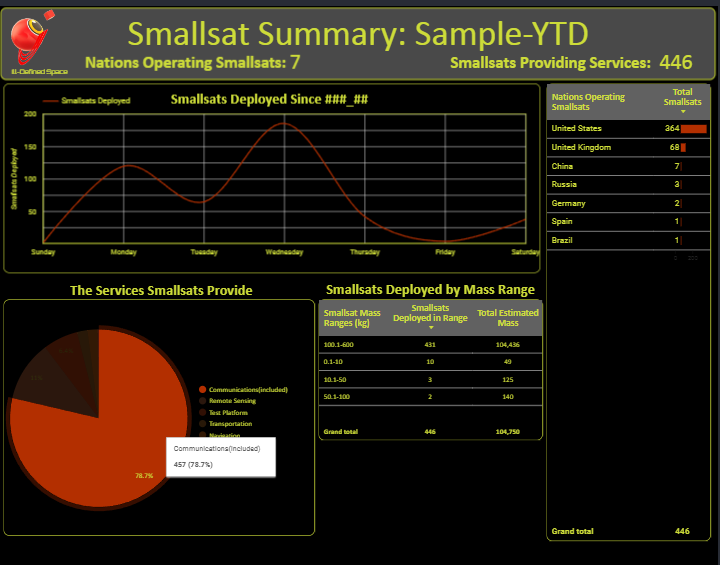
The dashboard can change more, too. If a person selects the United Kingdom in the "Nations Operating Smallsats" table on the right, the dashboard drills down further, providing data focused on UK communications smallsats, below.
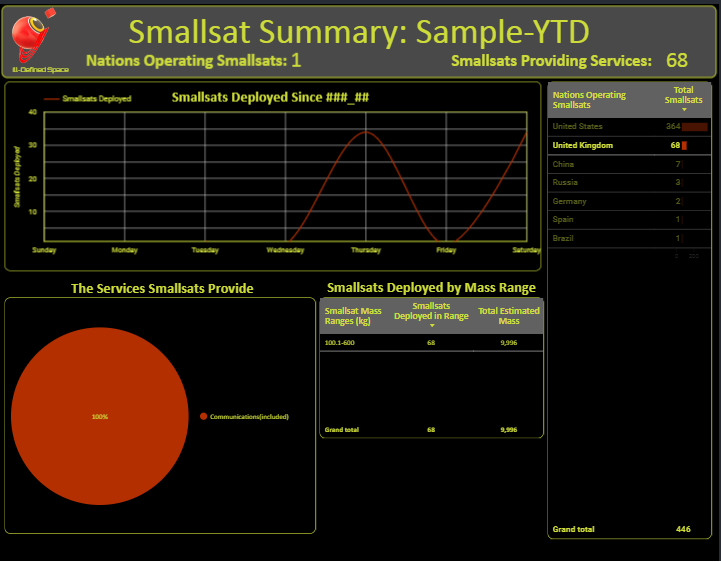
A person can return to the default dashboard view by clicking on United Kingdom in the right table and then clicking on communications in the left pie chart.
All dashboards respond similarly, depending on the data they provide.
